Amazon Advertising Services has become essential for businesses looking to boost their online sales and reach a wider audience. But let's face it, advertising on Amazon can be a daunting task for many sellers when maximizing their advertising ROI. After all, Amazon is a crowded marketplace, with millions of sellers vying for customers' attention.
However, fear not, dear reader, because this blog post is here to guide you through the jungle of Amazon Advertising Services and give you some tips and tricks to help you maximize your ROI. You don't have to be a marketing guru to make the most of your Amazon advertising campaigns. You can optimize your advertising efforts and achieve your business goals with the right strategies and creativity.
This article will explore some best practices for maximizing your Amazon Advertising ROI. We'll cover everything from keyword research and crafting compelling product listings to structuring and managing advertising campaigns and analyzing performance and optimization. You'll learn how to make the most of Amazon's advertising tools, target the right customers, and increase your sales and revenue. Plus, we'll throw in some humour to make the journey more enjoyable.
So, get ready to take your Amazon advertising game to the next level. Whether you're a new seller or a seasoned pro, this article will provide valuable insights and actionable tips to help you succeed in the highly competitive world of Amazon advertising. Are you ready to rock your campaigns? Let's dive in!
Conducting thorough keyword research
Regarding advertising on Amazon, keyword research is crucial to success. Conducting thorough research will help you select the right keywords to drive relevant traffic to your products and, ultimately, increase your sales. After all, if you're not targeting the right keywords, you might be wasting your advertising budget on clicks that won't result in conversions.
So, how can you conduct thorough keyword research for your Amazon advertising campaigns? The first step is to leverage Amazon's Keyword Research Tool, which is accessible to Amazon sellers. This tool will help you identify your products' most relevant and high-converting keywords.
When using the Keyword Research Tool, you'll want to select the most appropriate category for your product and enter a few relevant search terms. The tool will then provide you with a list of related keywords and their estimated search volumes. It's essential to select keywords with high search volumes and low competition, as these will be more likely to drive traffic to your products.
However, selecting the right keywords is only part of the equation. You'll also need to analyze search terms and refine your keyword strategy. This means identifying which keywords drive the most traffic and conversions, adjusting your bids, and targeting accordingly. You'll also want to monitor which search terms are triggering your ads and add negative keywords to filter out irrelevant traffic.
In addition, it's essential to consider the buyer's journey when conducting keyword research. Think about what keywords your potential customers might use at different stages of the buying process. For example, someone still in the research phase might use broad keywords like "outdoor gear," while someone ready to make a purchase might use more specific keywords like "best hiking boots for women."
You can create more effective and targeted Amazon advertising campaigns that drive relevant traffic and increase sales by conducting thorough keyword research. So, take the time to research, analyze and refine your keyword strategy and watch your advertising ROI soar.
Crafting Compelling Product Listings
Crafting compelling product listings is another crucial aspect of maximizing your Amazon Advertising ROI. After all, your product listings are your first impression on potential customers, and if they don't capture their attention and persuade them to make a purchase, you might miss out on sales.
Optimizing your product titles, descriptions, and images is important to create effective product listings. Your title should be clear and concise and include relevant keywords. It should also highlight the main selling points of your product and make it easy for customers to understand what your product does and why it's unique.
Your product description should provide more details about your product, including its features, benefits, and any relevant specifications. It's crucial to write in a way that's easy to read and understand while still being informative and persuasive. Remember to include relevant keywords to help your product rank higher in search results.
Images are also a vital part of your product listings. High-quality images that showcase your product from different angles can help customers visualize what they're buying and make them more likely to purchase. You should also include lifestyle images that show your product in use and allow customers to imagine themselves using it.
Finally, customer reviews can play a significant role in the success of your product listings. Positive reviews can increase your product's credibility and encourage more customers to purchase. Encourage your customers to leave reviews by following up with them after their purchase and offering incentives like discounts or freebies.
Optimizing your product listings with compelling titles, descriptions, images, and reviews can increase your chances of making sales and improve your Amazon Advertising ROI. Don't underestimate the power of a well-crafted product listing - it could be the difference between a customer making a purchase or scrolling past your product.
Structuring and Managing Advertising Campaigns
Structuring and managing your Amazon advertising campaigns is critical to maximizing your advertising ROI. Without a clear structure and effective management, your campaigns could cost you more than they bring in. Here are some tips to help you structure and manage your campaigns effectively.
First, it's critical to structure your campaigns in a way that makes sense for your business and products. This could mean organizing campaigns by product category, keyword type, or other relevant grouping. By grouping similar products together, you can create more targeted campaigns and make it easier to manage your ad spend.
Next, you'll want to select the right keywords for each campaign. This means choosing keywords that are relevant to your products and have high search volume and low competition. You can also use negative keywords to filter out irrelevant traffic and improve your campaign's performance.
Once your campaigns are up and running, monitoring and managing them is important. This includes tracking your ad spend, impressions, clicks, and conversions to ensure that you get a positive investment return. You should also adjust your bids and targeting based on performance so that you're maximizing your ad spend on keywords that are driving the most conversions.
It's also important to stay updated with Amazon's advertising policies and guidelines, as they can change frequently. This includes staying compliant with advertising requirements, such as listing your products' prices accurately, and avoiding prohibited advertising practices, such as incentivizing positive reviews.
Finally, consider leveraging Amazon's advertising tools and resources, such as Sponsored Products and Sponsored Brands. Doing so will help you reach more customers and drive more sales. These tools can provide valuable insights and data to help you improve your campaigns and increase your advertising ROI.
By effectively structuring and managing your Amazon advertising campaigns, you can improve your advertising ROI and drive more sales for your business. Feel free to experiment with different campaign structures and strategies to find what works best for your products and business. With a little planning and management, you can achieve success with Amazon advertising.
Analyzing Performance and Optimization
Analyzing your Amazon advertising performance and optimizing your campaigns based on data is essential to maximizing your advertising ROI. By regularly reviewing and adjusting your campaigns, you can identify areas for improvement and make data-driven decisions to optimize your ad spend. Here are some tips to help you analyze your performance and optimize your campaigns.
The first step in analyzing your performance is to review your campaign data. Amazon provides a wealth of data on impressions, clicks, sales, and ad spending for each campaign, ad group, and keyword. Reviewing this data can help you identify which keywords and ads are performing well and which need improvement.
Once you have identified which campaigns and keywords are performing well, you can optimize them to improve your ROI. This might mean increasing your bids on high-performing keywords or adding negative keywords to filter out irrelevant traffic. You can also experiment with different ad copy and targeting to see what works best for your products and audience.
Another critical aspect of performance analysis is tracking your advertising costs of sales (ACOS). This is the percentage of sales you spend on advertising, and a low ACOS indicates that your campaigns generate a positive investment return. Tracking your ACOS and adjusting your bids and targeting can improve your campaigns' performance and maximize your advertising ROI.
Finally, using Amazon's advertising tools and resources to help you analyze your performance and optimize your campaigns is crucial. This includes using Amazon's advertising reports and analytics to track your performance over time and leveraging tools like Sponsored Products and Sponsored Brands to reach customers and drive more sales.
Analyzing your performance and optimizing your Amazon advertising campaigns based on data can improve your advertising ROI and drive more sales for your business. Feel free to experiment with strategies and tactics to find what works best for your products and audience. You can succeed with Amazon advertising with a bit of data analysis and optimization.
Conclusion
In conclusion, maximizing your Amazon advertising ROI requires a strategic approach to keyword research, product listings, campaign structuring and management, and performance analysis and optimization. Focusing on these critical areas can create effective campaigns that drive sales and maximize your advertising ROI.
Conducting thorough keyword research is essential for finding the most relevant and profitable keywords to target. By identifying high-volume, low-competition keywords and using negative keywords to filter out irrelevant traffic, you can create targeted campaigns that drive high-quality traffic to your product listings.
Crafting compelling product listings is another crucial element of maximizing your advertising ROI. Optimizing your product titles, descriptions, and images can improve conversion rates and drive more sales. A well-crafted product listing can also help you stand out from the competition and attract more customers.
Structuring and managing your advertising campaigns ensures that you get the most out of your ad, organizing your campaigns in a way that makes sense for your products and business. By choosing the right keywords, monitoring your performance, and adjusting your bids and targeting based on data, you can improve your campaigns' performance and maximize your ROI.
Analyzing your performance and optimizing your campaigns based on data is essential for improving your advertising ROI. By reviewing your campaign data regularly, tracking your ACOS, and experimenting with different strategies and tactics, you can identify areas for improvement and make data-driven decisions to optimize your campaigns.
Overall, by following these tips and focusing on these critical areas, you can succeed with Amazon advertising and maximize your advertising ROI. It takes time, effort, and a bit of experimentation to find what works best for your products and audience, but with the right approach, you can drive more sales and grow your business on Amazon.
Why Should You Choose YourSeller To Maximise Your Amazon Advertising ROI?
Do you need assistance with maximizing your Amazon Advertising ROI or want to make the process more seamless and efficient? Then, you should opt for YourSeller as we provide complete eCommerce marketplace management services in the USA to guarantee our clients obtain what they want. Our professionals have experience and understanding in Amazon advertising, Amazon PPC campaign management, listing optimization services, and much more. We use current tools and the best industry methods to provide outstanding results on time and without cost overruns. Our experts will understand your company, create carefully-curated strategies to attain your objectives, and deliver the best solutions to improve your online reach. We can support you with product listing and cataloging, boosting your brand effectively, and advertising and marketing your products. To learn more about us, mail us at contact@yourseller.in or call us at +1 510-648-3933.

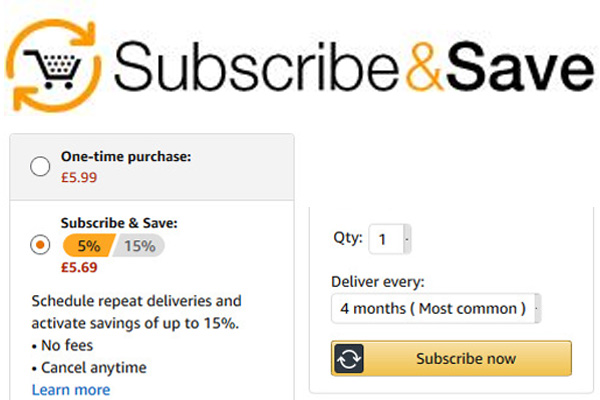


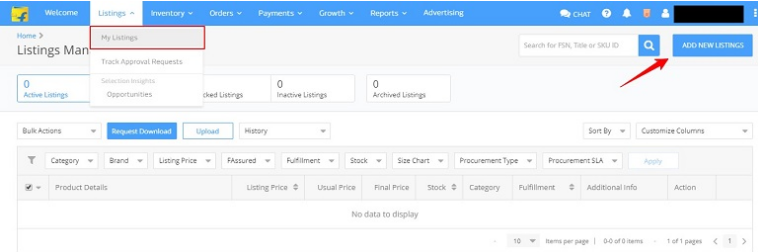
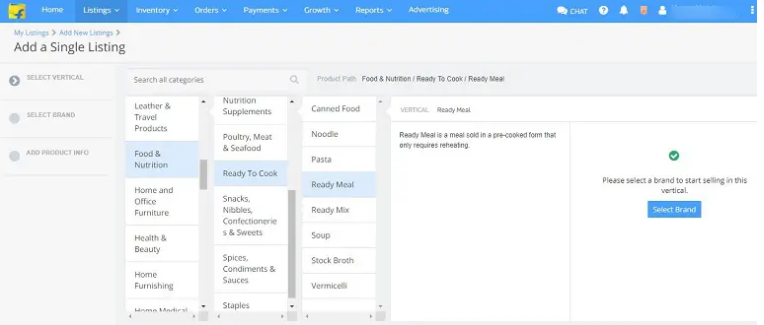
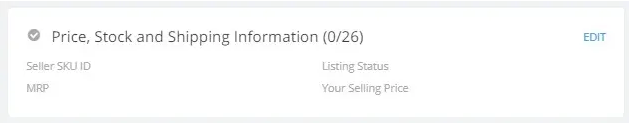
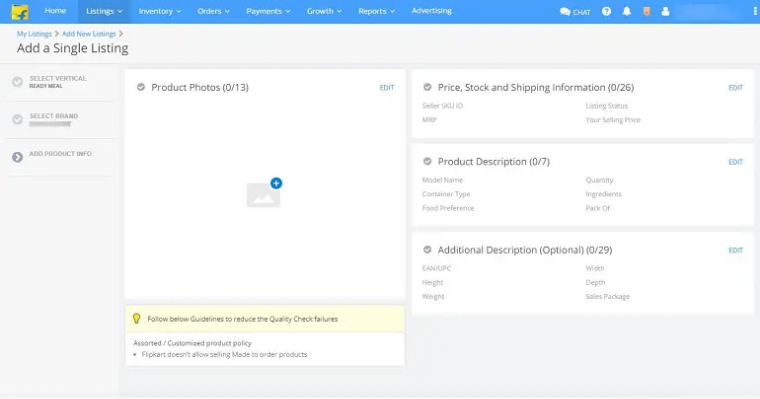
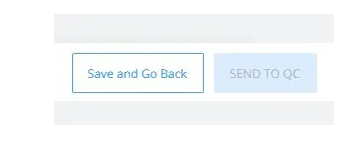
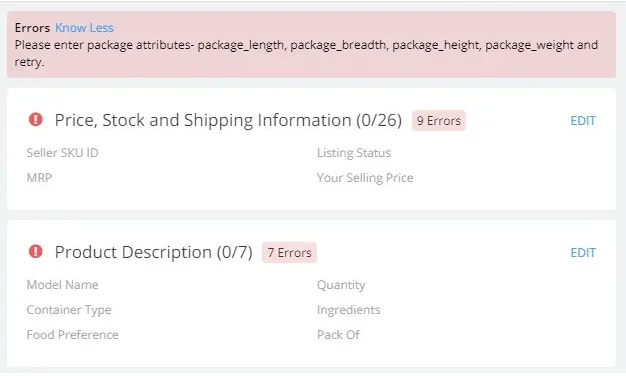



.webp)