When it comes to online marketplace management services in India, Flipkart is one of the most prominent platforms that many sellers prefer.
If you are planning to list your products on Flipkart, you are in the right place! We’ll be discussing in-depth about online seller registration and product listing and cataloging in this post. Read on to learn more, so you know how to do Flipkart marketing the right way.

Selling a Product on Flipkart Involves the Following 3 Steps:
- Online seller registration
- Getting your brand and category approved
- Adding your lists of products
Let Us Now Learn How to List the Products on Flipkart
Go to “my listings” section under the listings in your Flipkart seller account.
Choose the “add new listings” option on your listing management page.
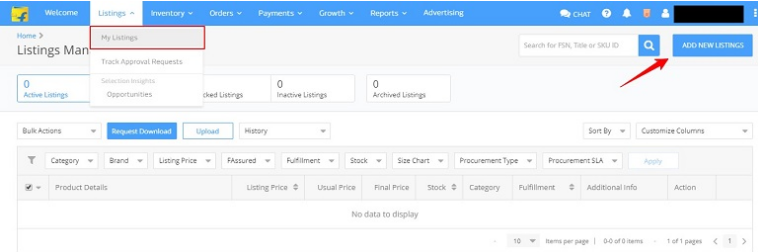
Then, select “add a single listing.”
Choose the relevant product category as per your brand approved by Flipkart. If you pick any other group, you will be asked for brand approval again.
Following this, you need to choose the brand for listing and cataloging products on Flipkart. You will have a list of approved brands under “brand selection”. You can also use the search box to look for a specific one for your product.
Choose the appropriate brand name and create a new listing.
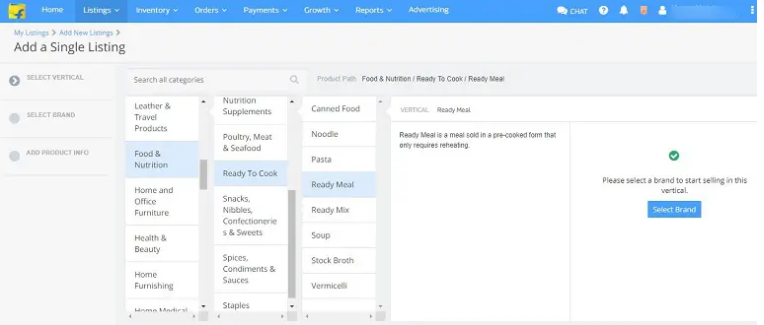
Then, fill in the sections, product images, price, stock, and shipping details, product description, and any additional details about the product to complete the process of product listing on Flipkart.
Let’s take an in-depth look at the four sections.
Section 1 - Price, Shipping, and Stock
You will see that the price, shipping, and stock information for a product has 26 attributes, which are divided into 9 sub-headings. Each of them has mandatory as well as optional fields to be filled.
Here are a few tips to fill in the details without any errors:
Remember that the fields marked with (*) are mandatory. Filling in incorrect details or leaving them empty will give errors.
1. Listing Details
You need to provide your stock keeping unit ID or Seller SKU ID. It is an alphanumeric identifier such as AF01, MM101, and so on, for the listings.
2. Status
It represents your Listing Status. You need to choose “active”, so your listing is marked active. Buyers will not have access to inactive product listings.
3. Pricing Information
- Provide the maximum retail price or MRP of your product in INR.
- Also, provide your selling price at which you plan to sell your stock on Flipkart. Remember that it should be below the product’s MRP.
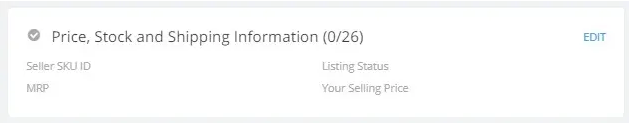
4. Inventory or Stock Information
- Fulfilment By - Choose seller from the menu or the “seller smart” option if you have opted for Flipkart fulfilment services.
- Type of Procurement - It includes the details about how you procure the inventory to meet the order requirements. Choose in-stock from the menu.
- Procurement SLA - Service Level Agreement or SLA is the time you will need to ensure the product is ready for shipping. The acceptable value for Flipkart is two days.
- Stock - This refers to the number of articles you plan to sell. You can also choose zero here.
5. Shipping Details
You need to provide details about who will dispatch or ship the order to the buyer. Choose Flipkart because selecting another option will show an error. Thus, it is compulsory to use shipping services provided by Flipkart.
Section 2 - Additional Product Description
This optional section in Flipkart product listing has 29 attributes, which are bifurcated into four categories. Although you may choose not to mention any details here, filling the relevant fields will help Flipkart and buyers better understand the features of your product.
Here are the sub-headings:
- General - Provide the general specifications about your product, such as a brief description, relevant keywords, and more.
- Dimensions - Mention the product’s height, width, depth, weight, and other applicable measurements.
- Box - Mention the product name and the details about all the products that are in a single package.
- Additional Features - Specify other unique features of your product, such as approval from an authority, and more.
Section 3 - Products Photos
You can add up to thirteen images of your product. You can upload the front, back, bottoms, and upside pictures of your product. The image resolution should be at least 500×500 pixels.
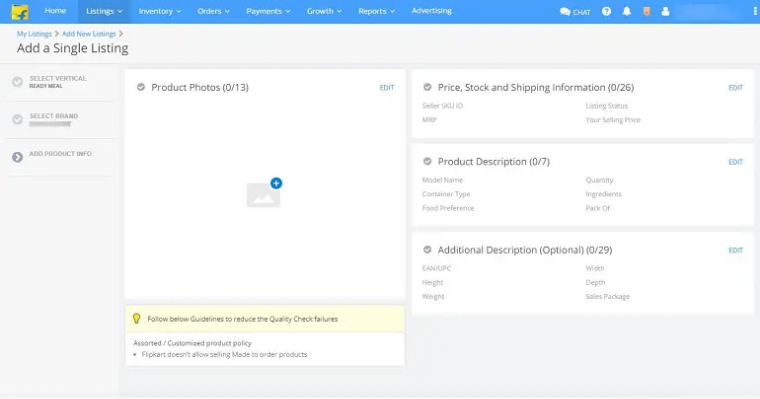
Also, be sure to use clear and appropriately sized images taken in proper lighting. In addition to this, you can also upload infographics and other creative pictures relevant to your products.
Visit the image guidelines by Flipkart for more details.
By following these steps, you can quickly get done with product listing and cataloging on Flipkart! Although the product attributes may vary according to the category, most fields are identical for all categories.
Quality Check (QC) of Product Information
Once you add all the details about our product accurately, you need to get your listing checked. Double-check all the information and click on the “Send to the QC” option at the bottom right corner. You may save all the details as a draft if you need some time before opting for a quality check.
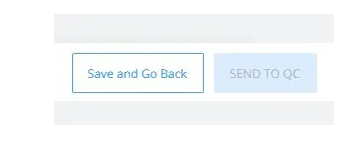
What if Your Product Fails in QC?
If there are any errors, Flipkart will indicate them along with the product attributes. With specific error tags, you can quickly spot the problem areas and provide the correct details. You need to rectify them and submit the listing for QC again.
Common Reasons Why a Listing May Fail QC
- Incorrect CMYK colour, blurred or unclear product images
- Product image shows the MRP
- The product’s back or front pictures are missing
- The dimensions of the product do not match the values specified in attributes
- Inappropriate product weight
- The net or gross weight of the product does not match the values mentioned in the product attributes
- The government license number is missing
- You have not mentioned the product’s expiry date
- The manufacturer information on the product image is missing
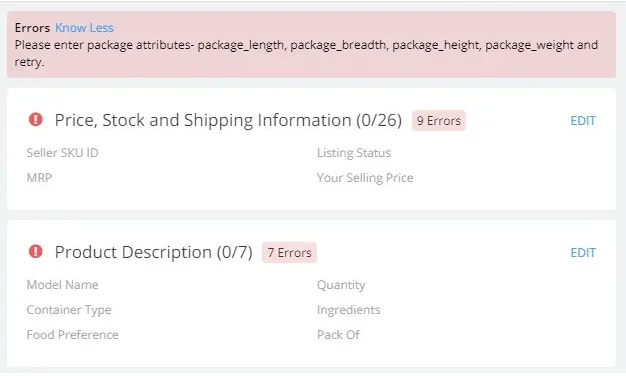
Get Reliable Flipkart Marketplace Management Services in India
At Your Seller, we have the experience, expertise, and resources to provide extensive marketplace management services, including online seller registration in Flipkart, product listing and cataloging, and more. All you need to do is give us a call at +91 9909513312 to get started. We’ll be happy to help you!
Originally published at https://youramzseller.com/on May 8, 2022.

No comments:
Post a Comment